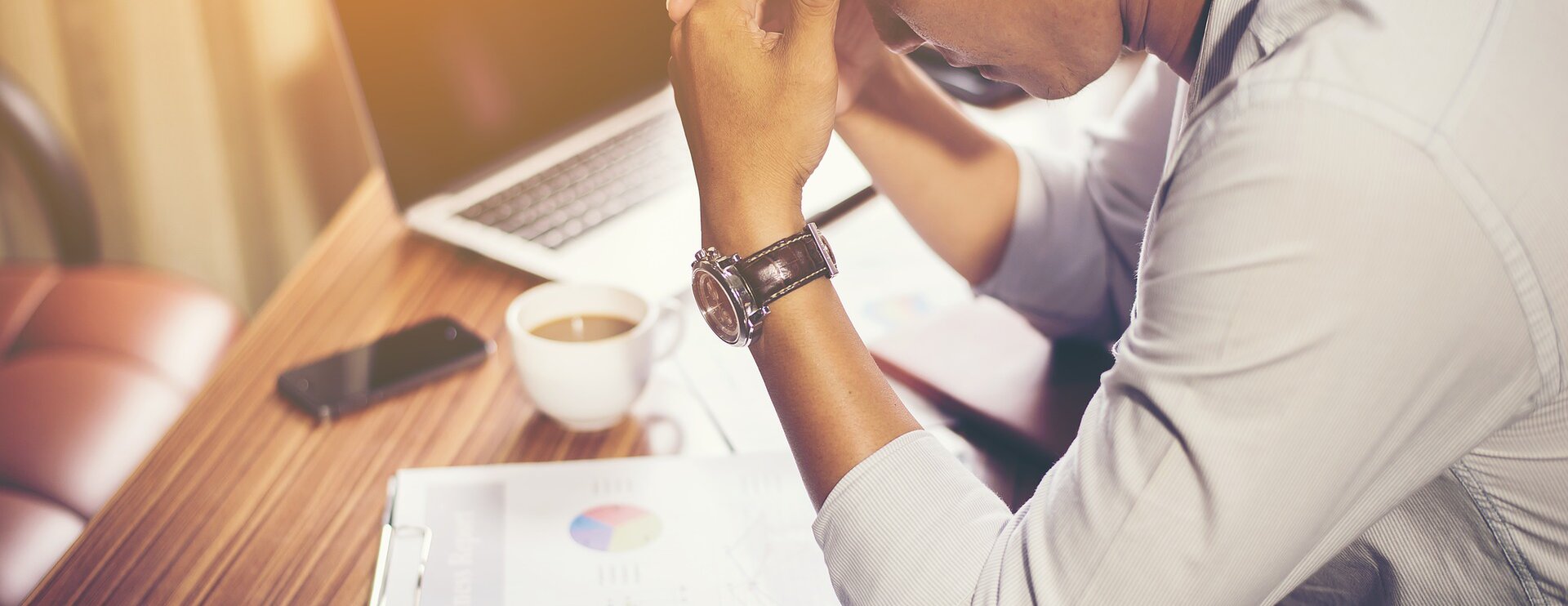Sign in to QuickBooks Online as a primary admin.
Select the Settings ⚙️ icon, then select Manage users.
Select Accounting firms.
If you are inviting an accountant for the first time, enter the accountant's email address (angela@proudbookkeeping.com), then select Invite. Follow the prompt to verify your account.
If you are adding a second accountant, select Invite then enter their name (Angela Proud) and email address (angela@proudbookkeeping.com), then select Save.
Your accountant will be sent an email with a link to sign into your QuickBooks Online company. They will be asked to create a user ID before signing in for the first time, unless they already have an account with Intuit Business Services.
Until your accountant signs in, their status will remain as Invited on the Manage users page. After accepting the invitation, their status changes to Active.
For links to all our policies please click here.