Open Xero and click on your Company name in the upper left hand of the screen with the arrow next to it (blue box)
Click on Settings
Click on Users
Click on Invite a user (blue box)
Please add Angela Proud - angela@proudbookkeeping.com
Click on Business and Accounting and where it asks how for how much access they need, please click on Advisor and check the ‘Manage users’ box at the bottom of the form. Please leave all the unchecked boxes unchecked as below
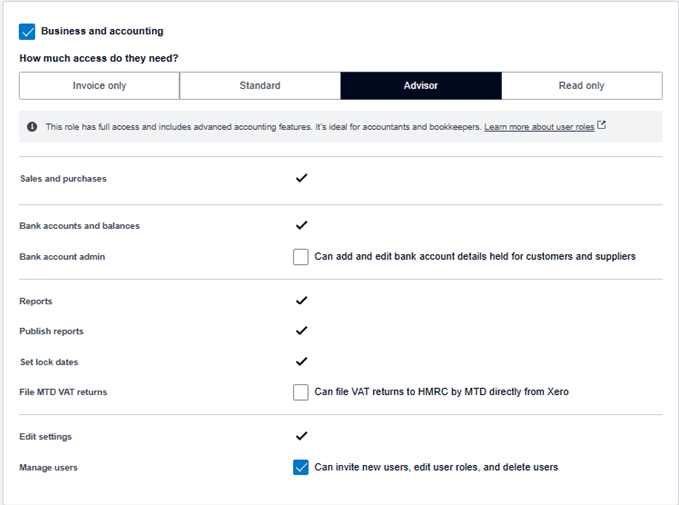
7) Click on send invite and then I should receive an email to say you have invited us, we will accept it and let you know we have done so.
For links to all our policies please click here.
